How to Operate
1. Snap the myAir.0 OriMouse to turn it on.





SNAP TO ACTIVATE
With just one fold, myAir.0 mouse can start quickly, allowing users to begin to work faster
when they need to use the mouse.

SNAP TO ACTIVATE
With just one fold, myAir.0 mouse can start quickly, allowing users to begin to work faster when they need to use the mouse.
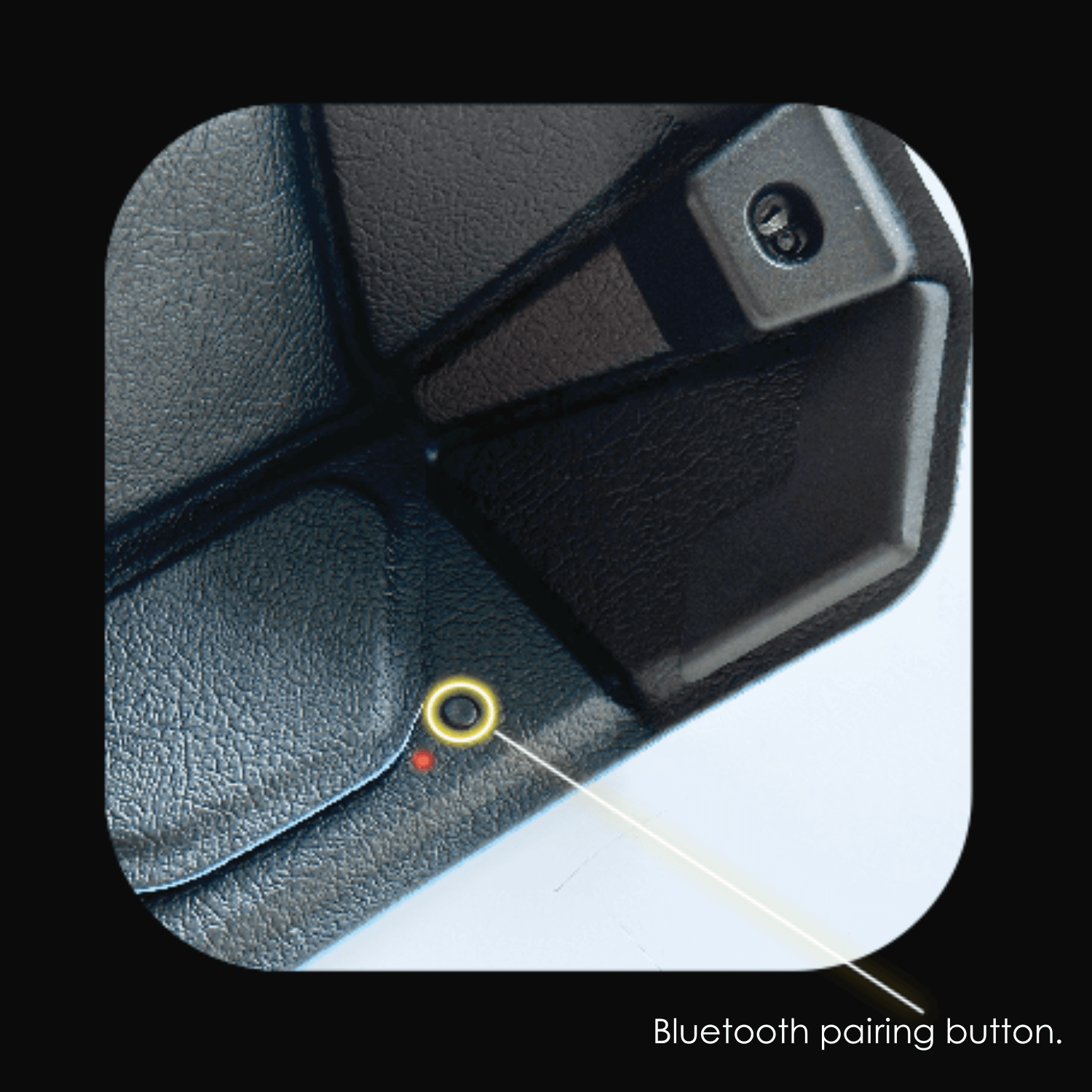
BLUETOOTH CONNECTION SETTING
2. Press and hold the Bluetooth button for 2 seconds until the red light flashes as: [.. .. ..].
3. Open your computer's Bluetooth settings.
4. Start a device search.
5. Select [myAir.0 Ori] or [myAir.0 OriMouse] and click to connect.
6. Once connected, the myAir.0 OriMouse is ready.
LEARN MORERelax! It’s very light.
Click! It’s mechanical.
Touch! To scroll and tap.

CHARGING TIPS
How to Charge Your OriMouse Properly
Follow these simple steps to ensure optimal charging performance for your OriMouse.
1. Use the Correct Charging Cable
For the best performance, use a Type A to Type C cable when charging your OriMouse. Using the correct cable ensures efficient and stable charging. (See reference image below.)
2. Eco-Friendly Charging Design
- When you plug in the OriMouse, the LED light under the Bluetooth button will briefly flash and then turn off.
- This is part of its eco-friendly design and does not indicate a charging issue.
3. Checking Charging Status
- If the LED light is off and you want to check if the mouse is still charging, press the Bluetooth button.
- If it is still charging, the LED light will flash briefly.
4. Charging Completion
- Charging is complete when the LED light stays on.
- At this point, your OriMouse is fully charged and ready to use.
5. Best Charging Position
- For the most efficient charging, keep your OriMouse in OFF mode (unfolded) while charging.
- This ensures proper power flow and charging stability.
Health & Care
WARNING: Important Safety & Health Information
Before using your OriMouse, read through this document for crucial safety and health information and to understand the terms of the Limited Warranty for your myAir.0 device. Retain all guides for future reference. Failing to adhere to these instructions may heighten the risk of serious injury, death, or damage to the device. For an electronic version of this guide, visit: www.myair0.com.
Warning: Unauthorized Repairs Prohibited
Do not disassemble, open, service, or modify your OriMouse or its components. Exposure to such risks could result in electric shock or other hazards. Tampering with the device, such as peeling, puncturing, or removing labels, voids the Limited Warranty.
Warning: Battery Precautions
The OriMouse contains a built-in battery. Mishandling it could cause explosions. Avoid exposing the device to high temperatures, opening, puncturing, or disposing of it in fire. Direct sunlight exposure for prolonged periods can also cause damage.
-The battery should not be replaced by users and must only be serviced by myAir.0 or an authorized service provider. Visit www.myair0.com for support.
-Do not crush, puncture, or expose the battery to liquids or extreme hazards.
-Only use a charger certified to meet CTIA Certification Requirements. Unapproved chargers may pose risks.
-Dispose of batteries responsibly according to local laws.
-Protect the device and battery from drops and impacts.
-Improper use may lead to fires or explosions.
Warning: Avoid Using Near Water
To prevent fire or electric shock, do not use the OriMouse in wet conditions or expose it to rain or moisture. Avoid trying to dry the device with external heat sources.
Warning: Airbag Safety
Do not place the OriMouse or any objects over airbags in vehicles. In the event of airbag deployment, it could lead to severe injuries or death.
Warning: Choking Risk
The OriMouse may contain small parts that could be a choking hazard for children under three years old. Keep these parts out of reach of young children.

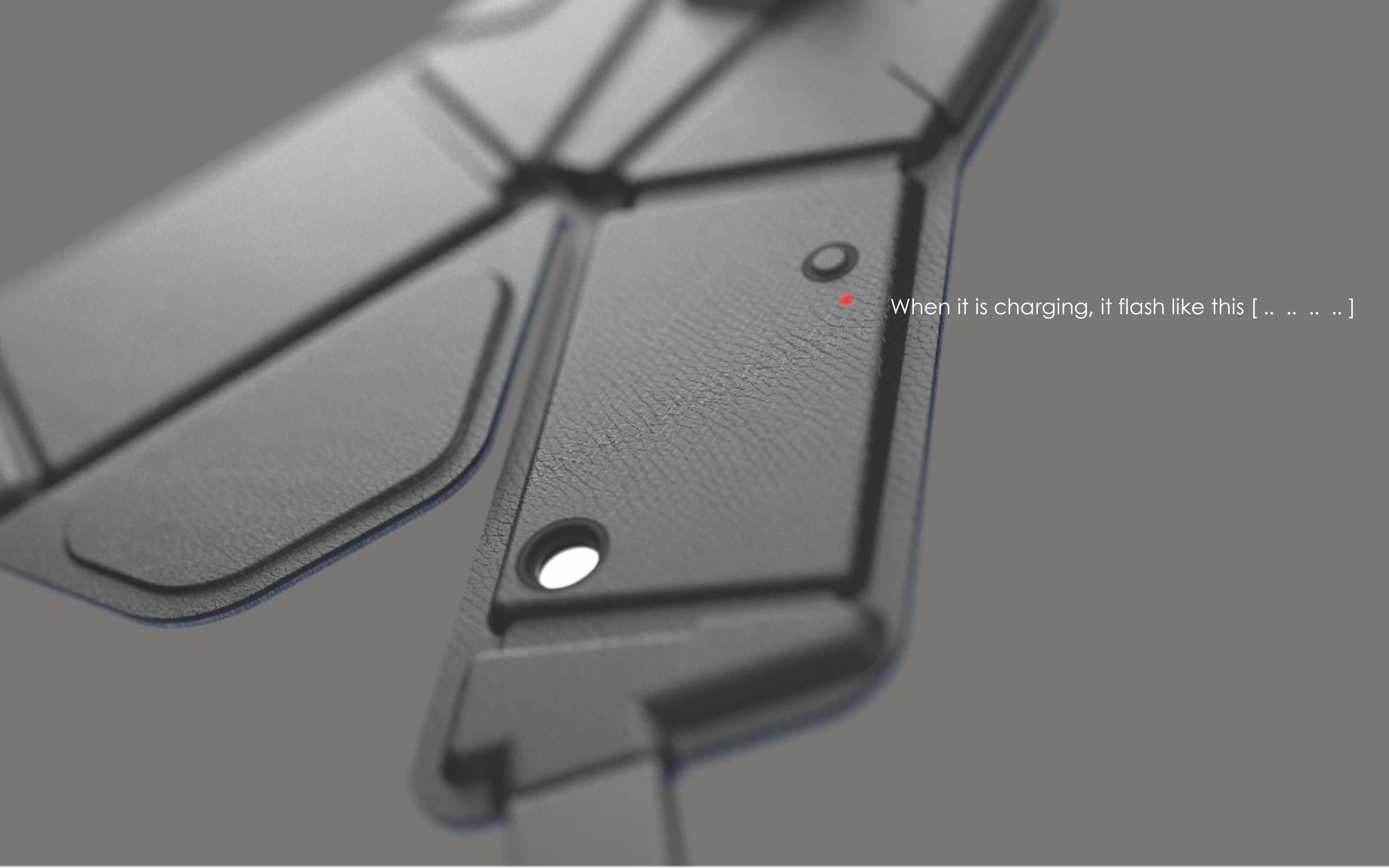
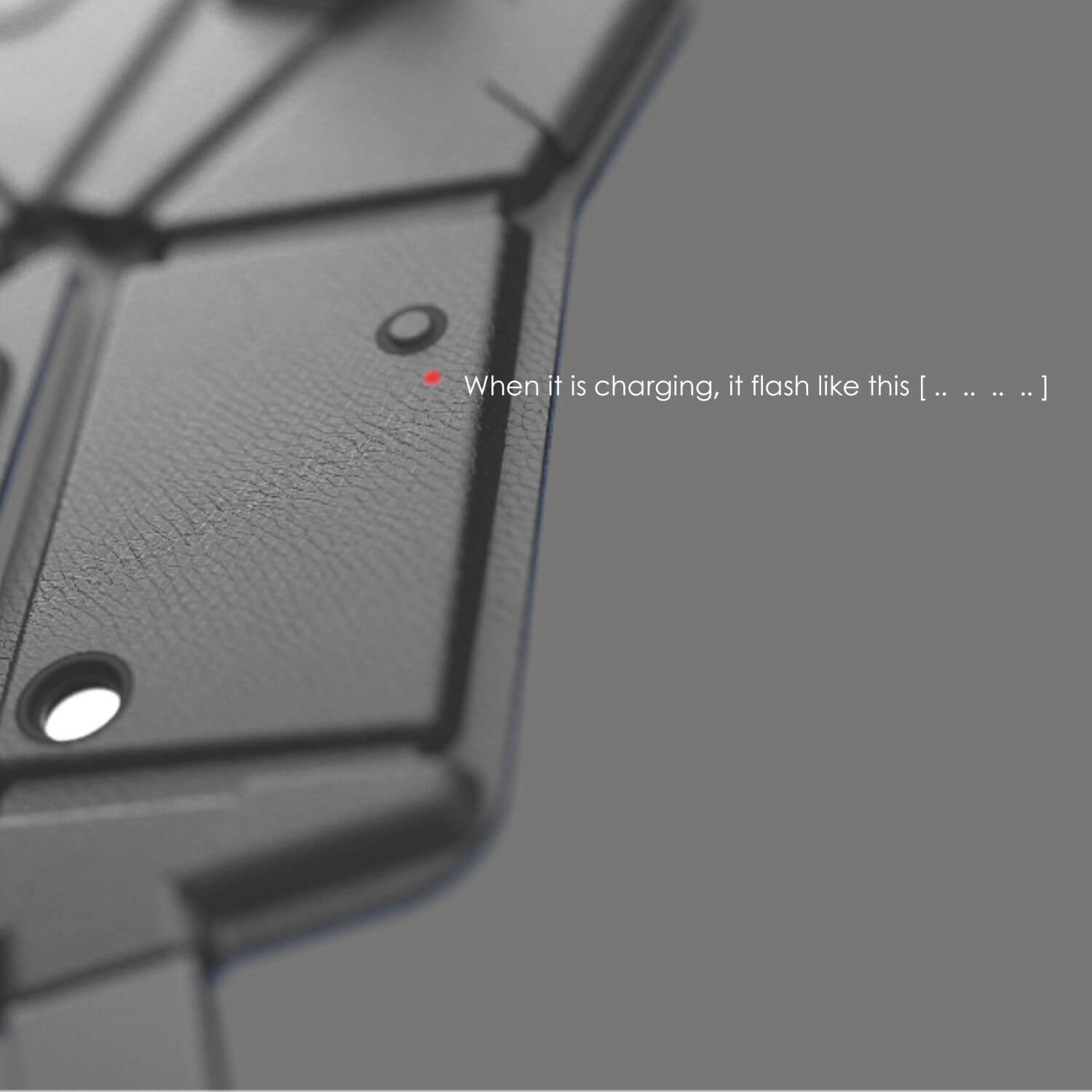






![OriMouse - Pink Shine [NEW COLOUR]](http://myair0.com/cdn/shop/files/Screenshot2024-10-28at12.28.23PM.png?v=1730203955&width=947)
![OriMouse - Pink Shine [NEW COLOUR]](http://myair0.com/cdn/shop/files/OriMouse_PinkShine_45.png?v=1732371456&width=947)




![OriMouse - Silver Snow [NEW COLOUR]](http://myair0.com/cdn/shop/files/OriMouse_SilverSnow_45.png?v=1730204209&width=947)
![OriMouse - Silver Snow [NEW COLOUR]](http://myair0.com/cdn/shop/files/OriMouse_SilverSnow_Flat2.png?v=1730204209&width=955)